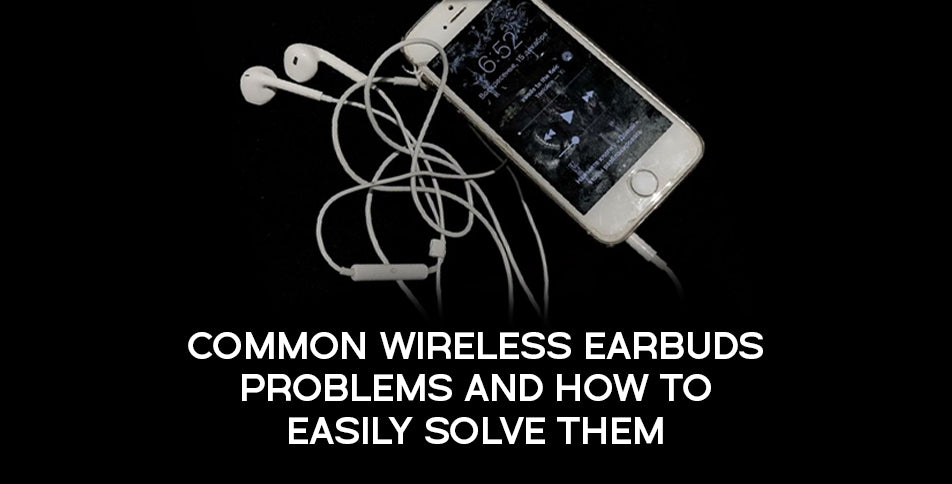Top Picks For You
Epic Sound Systems
Audionic Stars
Lifestyle Collection











Trance Airbud 810
Audionic Suite App
- No
Connectivity
- BT 5.4 Version
- BT Range: 10m
- USB-C Charging
Battery & Charging
- 600mAh Case Battery
- 40mAh Earbud Battery
- Charging Indicator
- Charging Input: 5V .5A
- Earbuds Charging Time: Apx. 30-45 Mins
- Case Charging Time: Apx. 1.5 Hrs
Features
- Touch LCD Display
- Quad Mic ANC
- EQ Modes
- Ultra Low Latency 45ms
- Surround Sound
- Voice Assistant
- Quick Pairing
- Full Touch control
- Find My Earbuds
- Store And Play up to 100 Songs
Features not available in Trance 810
- Audionic Suite App
- ENC
Other Specs
- Fr. Response: 20Hz~10KHz
- Drive Unit: 10mm
- Impedance: 16Ω
Water Resistance
- IPX4 Water Resistance
Compatibility
- iOS
- Android
Touch Responsive LCD Display
- Yes
Warranty
- One Year-Brand Warrranty
What's In the Box
- User Manual
- Feature Book
- Type-C charging cable
- Warranty Card
- Eartips
- Airbuds
About The Products
What is Active Noise Cancellation (ANC)?
ANC is a technology that reduces unwanted ambient noise using advanced audio processing. The Trance Airbud 810 features Quad Mic ANC, which actively blocks out external sounds for an immersive listening experience.
What is True Audio Immersive Tunes?
Audio Immersive Tunes creates a surround sound effect, making music, movies, and gaming feel more immersive by simulating directional audio similar to a live environment.
What is the water resistance level of the Airbuds?
The Airbuds are designed with IPX4 water-resistance, providing protection against water exposure. However, the specific water resistance level may vary.
Can I wear the Airbuds in heavy rain or while swimming?
While the Airbuds are water-resistant, it's recommended to avoid submerging them in water. They are suitable for daily activities and light exposure to water.
How should I clean the Airbuds if they come into contact with water?
Gently wipe the Airbuds with a damp cloth if they come into contact with water to maintain optimal performance.
Does it support wireless charging?
No, the Trance Airbud 810 does not support wireless charging. It charges via a USB-C cable for fast and efficient charging.
Can I use a single earbud while listening to music?
Yes, you can use either left or right earbud individually by placing the other in the case while maintaining a stable connection.
Does Trance Airbud 810 have touch controls?
Yes, it features touch controls to play/pause music, answer/reject calls, and change tracks.
How is the call quality?
With Quad Mic, the call quality is excellent, reducing background noise for clear voice transmission.
What is the total battery life?
Trance Airbud 810 provides up to 20 hours of total playtime, with the earbuds offering up to 10 hours per charge and the charging case extending it further.
What does "low latency" mean for the Trance Airbud 810?
Low latency (50ms) ensures minimal delay between audio playback and the device, providing a seamless audio-visual experience, especially during gaming or video streaming.
How does the low latency feature benefit gaming on the Airbuds?
Gaming mode with low latency enhances the synchronization between audio and visuals, minimizing lag for an improved gaming experience.
Does it come in multiple colors?
The Trance Airbud 810 is available in Beige and Black with a premium finish.
Active Noise Cancellation (ANC) Feature
What is Active Noise Cancellation (ANC)?
ANC (Active Noise Cancellation) is a technology that reduces unwanted background noise by using advanced microphones and sound processing. It helps create an immersive listening experience by blocking external distractions.
How does the ANC feature in Trance Airbud 810 work?
The Trance Airbud 810 uses Quad Mic ANC technology, which combines Feedforward and Feedback ANC to eliminate ambient noise effectively. It detects external and internal sounds and cancels them out with anti-noise signals.
What is Quad Mic technology?
Quad Mic refers to the four-microphone system in Trance Airbud 810, designed for superior call clarity and enhanced noise cancellation. The mics work together to capture and filter out background noise, ensuring clear voice transmission during calls and immersive ANC performance.
How much noise does the ANC feature block?
The Quad Mic ANC in Trance Airbud 810 significantly minimizes background disturbances such as traffic noise, chatter, and wind, allowing for an undisturbed audio experience.
Does ANC affect sound quality?
No, the ANC in Trance Airbud 810 is designed to enhance sound quality by eliminating distractions without compromising audio clarity. It ensures deep bass and crisp vocals, providing an optimized listening experience.
Does ANC help during calls?
Yes, the Quad Mic setup ensures clear voice transmission by reducing background noise during calls, making conversations smooth and uninterrupted.
Is ANC effective in all environments?
ANC works best in environments with consistent low-frequency noise, such as airplanes, public transport, or offices. However, it may not completely eliminate sudden, high-pitched sounds like shouting or alarms.
Will ANC drain the battery faster?
Yes, using ANC consumes more power, but the Airbud 810 is optimized for efficiency, providing up to 20 hours of total playtime (with ANC off) and slightly lower battery life when ANC is enabled.
Audionic Suite App
Trance Airbuds 810 does not support the Audionic Suite Application.
EQ Modes
What are EQ Modes?
EQ (Equalizer) Modes allow you to personalize your audio experience by adjusting sound frequencies to match your listening preferences. Whether you prefer deep bass, clear vocals, or balanced sound, EQ modes help you fine-tune the audio output. You can switch between pre-set EQ modes.
Change Language of Airbuds
Q1: How do I change the language on my Audionic Trance 810 Airbuds?
Changing the language is done directly on the charging case screen.
Step 1: Turn on the screen: Press the power button located on the bottom of the earbud's charging case.
Step 2: Unlock the display: Once the screen is on, swipe right across the screen to unlock it.
Step 3: Find the language menu: After unlocking, swipe right again, potentially multiple times, until you reach the menu where language settings are displayed.
Step 4: Select your language: On this menu, tap the arrows provided on the screen to cycle through the available languages. Stop when your preferred language (e.g., English) is shown. The language setting should now be changed.
Q2: How do I know which language is selected in Step 4?
As you tap the arrows, the name of the language (e.g., "English", "中文", "Español", etc.) should be displayed on the screen. Stop tapping when the language you want is visible.
Gaming Mode and Low Latency
What does "low latency" mean for the Trance Airbud 810?
Low latency (50ms) ensures minimal delay between audio playback and the device, providing a seamless audio-visual experience, especially during gaming or video streaming.
How does the low latency feature benefit gaming on the Trance Airbud 810?
Gaming mode with low latency enhances the synchronization between audio and visuals, minimizing lag for an improved gaming experience.
20-Hour Play Time Feature
How is the 20-hour total play time calculated for the Trance Airbud 810?
The 20-hour play time is the cumulative duration provided by the fully charged Airbuds and additional charges from the charging case.
Can I use the Airbuds continuously for 20 hours without recharging?
The 20-hour play time is achieved by combining the initial play time of the Airbuds and multiple recharges from the charging case.
True Audio Immersive Sound
What is the Immersive Sound feature?
The Immersive Sound feature creates an immersive audio experience by simulating spatial sound effects. It enhances depth, direction, and clarity, making you feel like the sound is coming from different angles—just like in a real-life environment.
How does Immersive Sound work?
Immersive Sound uses advanced audio processing technology to create a surround sound effect. It manipulates sound waves to give a sense of distance and movement, making the audio more immersive for movies, music, and gaming.
What are the benefits of Immersive Sound?
- Immersive Experience – Feel like you’re inside the sound, with depth and directionality.
- Enhanced Clarity – Voices and instruments are more distinct and realistic.
- Better Gaming & Movies – Hear footsteps, explosions, and dialogues in a 360° effect for a lifelike experience.





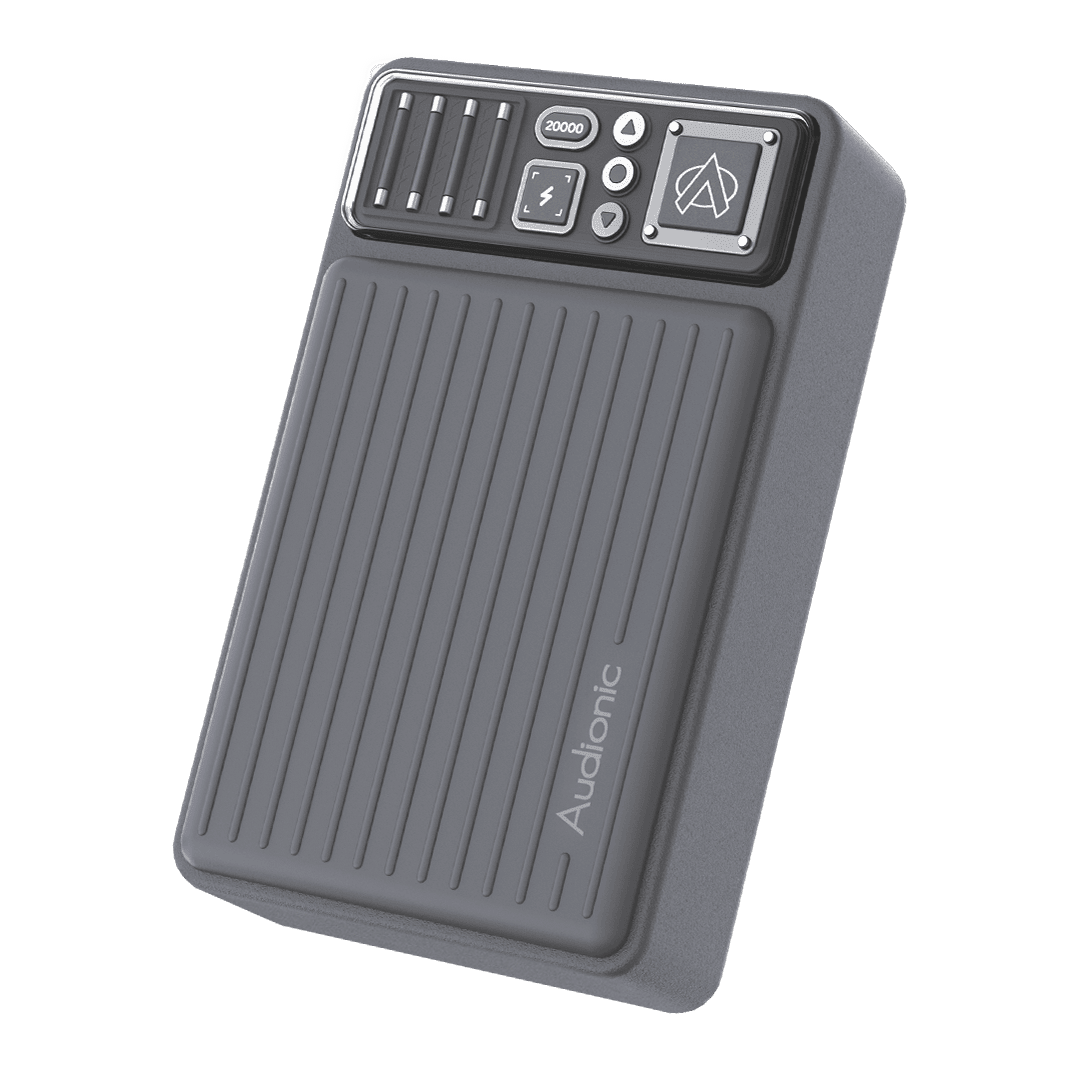

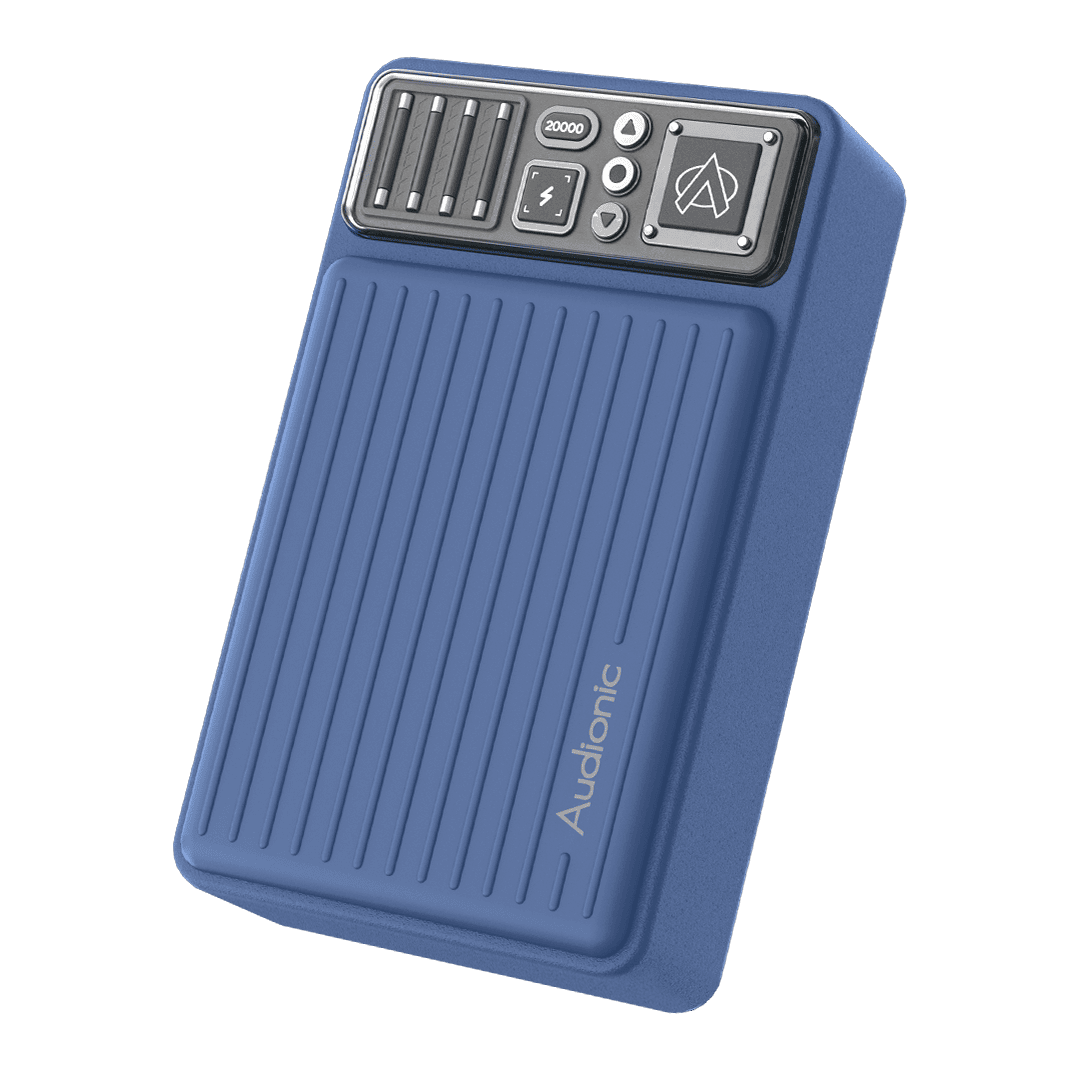
Magneto Pro Max 20000 MAh Wireless Powerbank
Connectivity
- PD 22.5W Super-Fast Charging
- Input: Type-C
- Charge 3 Devices Simultaneously
- 15W Wireless Charging
- Magnetic Latch Point for Secure Attachment
- Ensure your device supports wireless charging feature.
Battery & Charging
- Battery Capacity: 20,000mAh
- Input Micro: 5V/2.1A
- Input/Output Type-C: 5V-3A/9V-2A/12V-1.5A (22.5W MAX)
- Output USB Port/Type-C Line: DC4.5V-5A/5V-4.5A/5V-3A/9V-2.25A/12V-1.5A (22.5W MAX)
- Output Charging Line: Lightning Line: 5V-2.1A
Design & Portability
- light Weight
- Compact and Easy to Carry
Display & Indicator
- Battery Status Indicator
Safety Features
- Anti-explosion Technology
- Safe & Efficient Charging
What's In the Box
- Power Bank
- User Manual
- Warranty Card
- Type-C Charging Cable
Warranty
- 1 year Warranty
FAQS
Charging
-
How do I charge the power bank for the first time?
A: It is recommended to fully charge the power bank before using it. Use the provided charging cable with the Micro or Type-C input port and plug into a compatible power source. -
Can I use the power bank while it's charging?
A: Yes, it supports pass-through charging, meaning you can charge your devices while the power bank itself is being charged. -
Does it support fast charging in wireless conditions?
A: No, in wireless mode it supports normal charging (15W). For fast charging (22.5W), use the provided Type-C cable.
Wireless Charging, MagSafe & Magnetic Latch
-
What is MagSafe?
A: MagSafe is Apple’s magnetic charging system introduced with iPhone 12. It uses a magnet ring for perfect alignment during wireless charging and accessory attachment. -
What is a MagSafe Power Bank?
A: A wireless power bank that magnetically attaches to iPhones (12 or newer) via the MagSafe ring, allowing cable-free, efficient charging. -
Is my phone compatible with the power bank?
A: It is compatible with iPhone 12, 13, 14, and 15 series. For best performance, use a MagSafe-compatible case. -
Can I use the MagSafe power bank with an Android phone?
A: Yes, but without perfect magnetic alignment unless you use a MagSafe-compatible case or ring/sticker. Also, charging speeds will be lower than the 15W iPhones can reach. -
How do I use MagSafe on Android?
A: Ensure your phone supports wireless charging. Then, use a MagSafe-compatible case or stick a metal ring to your phone/case for magnetic attachment.
Battery Capacity
-
What is the capacity of the power bank?
A: It has a 20,000 mAh capacity — enough to charge most phones multiple times.
Safety
-
Is the power bank safe to use?
A: Yes, it includes anti-explosion and overcharge protection for safe, reliable charging.
Product Information
-
How much does the power bank weigh? Is it easy to carry?
A: Yes, it is lightweight and portable, perfect for on-the-go use. -
Is the power bank compact?
A: Yes, it is designed to be compact yet powerful.
Compatibility
-
Can I use it with both Android and iOS devices?
A: Yes, it supports Micro, Type-C, and Lightning cables for universal compatibility. -
Does it support fast charging for all devices?
A: Yes, it supports PD 22.5W fast charging for compatible devices.
Maintenance
-
How often should I charge the power bank to maintain battery health?
A: Charge it at least once every 3 months if not in regular use. -
Can I replace the battery?
A: No, the battery is not user-replaceable. Contact the manufacturer or an authorized service center if needed.






















Connectivity
- BT 5.4 Version
- BT Range: 10m
- USB-C Charging
Battery & Charging
- 500mAh Case Battery
- 55mAh Earbud Battery
- Charging Indicator
- Charging Input: 5V .5A
- Earbuds Charging Time: Apx. 30-45 Mins
- Case Charging Time: Apx. 1.5 Hrs
Features Available in Trance 850
- Audionic Suite App
- Active-Noise Cancelation
- Dual pairing
- Hexa Mic ANC
- Custom EQ Modes
- Ultra Low Latency 45ms
- 3D Surround Sound
- Voice Assistant
- Quick Pairing
- Full Touch control
- 50 Hours Playtime
Other Specs
- Fr. Response: 20Hz~10KHz
- Drive Unit: 13mm
- Impedance: 32Ω
Water Resistance
- IPX5 Water Resistance
compatibility
- iOS
- Android
What's In the Box
- User Manual
- Feature Book
- Type-C charging cable
- Warranty Card
- Eartips
- Airbuds
FAQs
1. What is the Audionic Suite App?
The Audionic Suite App is a mobile application designed to enhance the user experience with your Audionic audio devices. The app allows users to easily customize settings, update firmware, and access exclusive features specific to Audionic products. It is available for both Android and iOS devices, allowing you to personalize your audio settings on the go. The app can be downloaded from the Google Play Store for Android devices and the Apple App Store for iOS devices.
2. Is the Audionic Suite App available for iOS devices?
Yes, the Audionic Suite App is available for both Android and iOS devices. You can download it from the Google Play Store for Android or the Apple App Store for iOS. It is compatible with all Audionic devices that support the app, such as the Trance Airbud 850.
3. What features does the Audionic Suite App offer?
The Audionic Suite App provides a range of powerful features to enhance your device usage:
- Custom EQ Settings: Allows you to personalize your audio experience by adjusting the equalizer for bass, mids, treble, and overall sound balance.
- Firmware Updates: Keeps your device up-to-date with the latest features, improvements, and performance enhancements.
- Device Controls: Lets you control playback, volume, and other settings directly from the app.
- Device Status: View the status of your Audionic device in real-time, including battery levels and performance.
- Easy Pairing: Quickly pair your Audionic device with your smartphone or tablet through the app, simplifying the connection process.
4. How do I connect my Audionic device to the Audionic Suite App?
To connect your Audionic device to the Audionic Suite App, follow these simple steps:
- Download and install the Audionic Suite App from the Google Play Store (for Android) or Apple App Store (for iOS).
- Turn on your Audionic device and enable Bluetooth on your smartphone.
- Open the Audionic Suite App and follow the on-screen instructions to pair your device.
- Once connected, you can access all features such as device controls, custom EQ settings, and firmware updates.
5. Can I use the Audionic Suite App without an internet connection?
Yes, you can use the Audionic Suite App without an internet connection for most of its features, such as adjusting the custom EQ settings and controlling device playback. However, an internet connection is required for certain tasks like firmware updates and the initial setup of your device.
6. What should I do if the Audionic Suite App is not working properly?
If you experience issues with the Audionic Suite App, here are some troubleshooting steps:
- Ensure your Audionic device is fully charged and within Bluetooth range.
- Restart the app and your smartphone.
- Check for any updates available for the Audionic Suite App in the Google Play Store or Apple App Store.
- If the problem persists, reach out to Audionic customer support for further assistance.
7. What is Dual Device Pairing?
Dual Device Pairing allows you to connect your Audionic earbuds or headphones to two devices simultaneously, making it easier to switch between devices without disconnecting and reconnecting. For instance, you could be listening to music on your laptop and receive a call on your phone; the audio will automatically switch to your phone without requiring manual intervention. This feature enhances the convenience of managing multiple devices.
8. How does Dual Device Pairing work?
The Dual Device Pairing feature works by allowing your Audionic device to remember two connected devices at once. Here’s how it works:
- Pair your Audionic device with the first device (e.g., your laptop or PC).
- Disconnect the first device (but leave Bluetooth enabled on your Audionic device).
- Pair your Audionic device with a second device (e.g., your smartphone).
- Reconnect the first device.
Now, both devices are paired, and your Audionic device will automatically switch between them based on which one is actively playing audio or receiving a call.
9. Can I listen to audio from both devices at the same time?
No, the Dual Device Pairing feature does not allow audio from both devices to play simultaneously. However, the Audionic device will automatically switch to the most active device. For example, if you are playing music on one device and receive a call on another, the audio will automatically switch to the call. You can also manually pause audio on one device and play it on the other.
10. Does Dual Device Pairing affect sound quality or battery life?
No, the sound quality will not be affected when using Dual Device Pairing. However, the battery life may slightly decrease due to the continuous Bluetooth connection with both devices. It’s important to note that the impact on battery life is minimal, but you may notice a slight difference in usage time.
11. How do I switch between two paired devices?
Switching between two paired devices is seamless:
- Your Audionic device will automatically switch to the active device when it detects audio or a call.
- You can manually pause the audio on one device and resume it on the other to switch devices. This ensures smooth transitions without the need to reconnect.
12. What are Custom EQ Modes?
Custom EQ (Equalizer) Modes are settings that allow you to adjust the sound frequencies to suit your personal audio preferences. You can boost or reduce bass, mids, and treble to create the perfect sound profile for your music, movies, or gaming experience. The app provides pre-set EQ modes for various genres, or you can manually adjust the EQ settings for a more personalized experience.
13. How do Custom EQ Modes work?
Custom EQ modes work by adjusting the sound frequencies:
- Bass: Enhances low-end sounds for a deep and punchy experience.
- Mids: Fine-tunes the middle frequencies for clear vocals and instruments.
- Treble: Increases high-end frequencies for crisp and sharp sound.
You can select from pre-set EQ modes for different listening styles or manually tweak the settings via the Audionic Suite App to create your unique sound profile.
14. What is the 3D Sound feature?
The 3D Sound feature creates an immersive audio experience by simulating spatial sound effects. It provides an enhanced sense of depth, directionality, and clarity, making the sound feel like it is coming from multiple angles, much like in a real-world environment. This is particularly useful for watching movies, playing games, or listening to music with dynamic soundscapes.
15. How does 3D Sound work?
3D Sound uses advanced audio processing technology to simulate surround sound. It manipulates sound waves to provide a sense of distance and direction, allowing you to perceive sound as if it is coming from various angles or positions around you. This feature is especially beneficial for immersive gaming and movie watching.
16. What are the benefits of 3D Sound?
- Immersive Experience: Feel as though you’re inside the sound with heightened depth and directionality.
- Enhanced Clarity: Voices, instruments, and sound effects are more distinct and realistic.
- Better Gaming & Movies: Hear footsteps, explosions, and dialogues with a lifelike 360° effect, offering a more engaging experience.
17. What does "low latency" mean for the Trance Airbud 850?
Low latency (45ms) means that there is minimal delay between the audio and the visual, ensuring synchronization for an optimal experience. This is especially beneficial for gaming, where audio-visual delay can cause issues with gameplay and immersion.
18. How does the low latency feature benefit gaming on the Trance Airbud 850?
In gaming, low latency minimizes the delay between the audio and visuals, creating a seamless and synchronized experience. This ensures that sound effects such as footsteps, gunfire, or dialogue are in perfect sync with the action on-screen, improving reaction time and immersion.
19. How is the 50-hour total playtime calculated for the Trance Airbud 850?
The 50-hour playtime is the total time you can enjoy audio from the Trance Airbud 850, combining both the earbud battery and additional charges from the charging case. It includes the initial playtime of the earbuds and the multiple recharges you get from the case.
20. Can I use the Airbuds continuously for 50 hours without recharging?
No, the 50-hour playtime is not continuous. It refers to the combined total time you get by fully charging the earbuds and then using the charging case for subsequent charges. The earbuds themselves provide a limited amount of playtime per charge, but the case can recharge them several times to extend the total usage time.




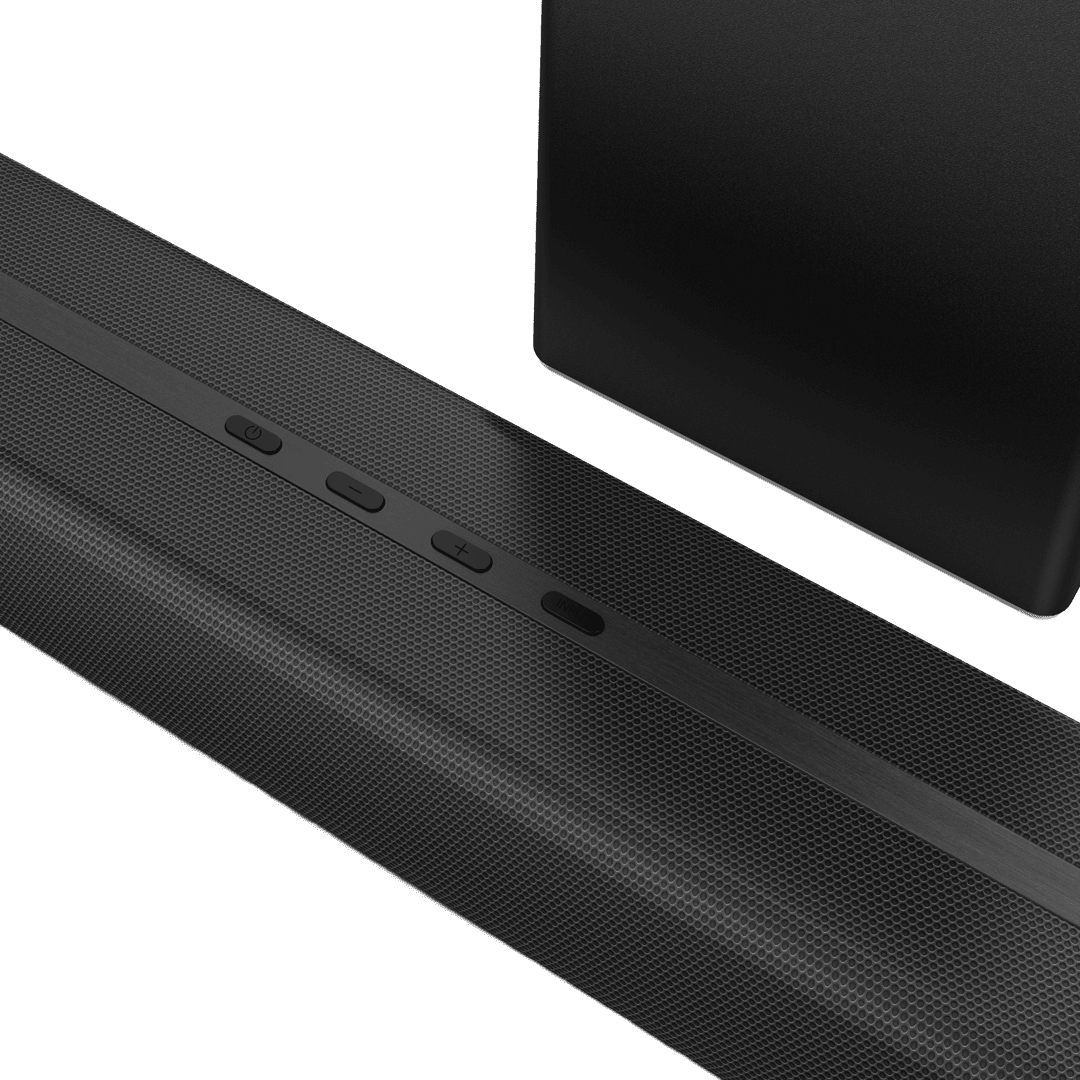



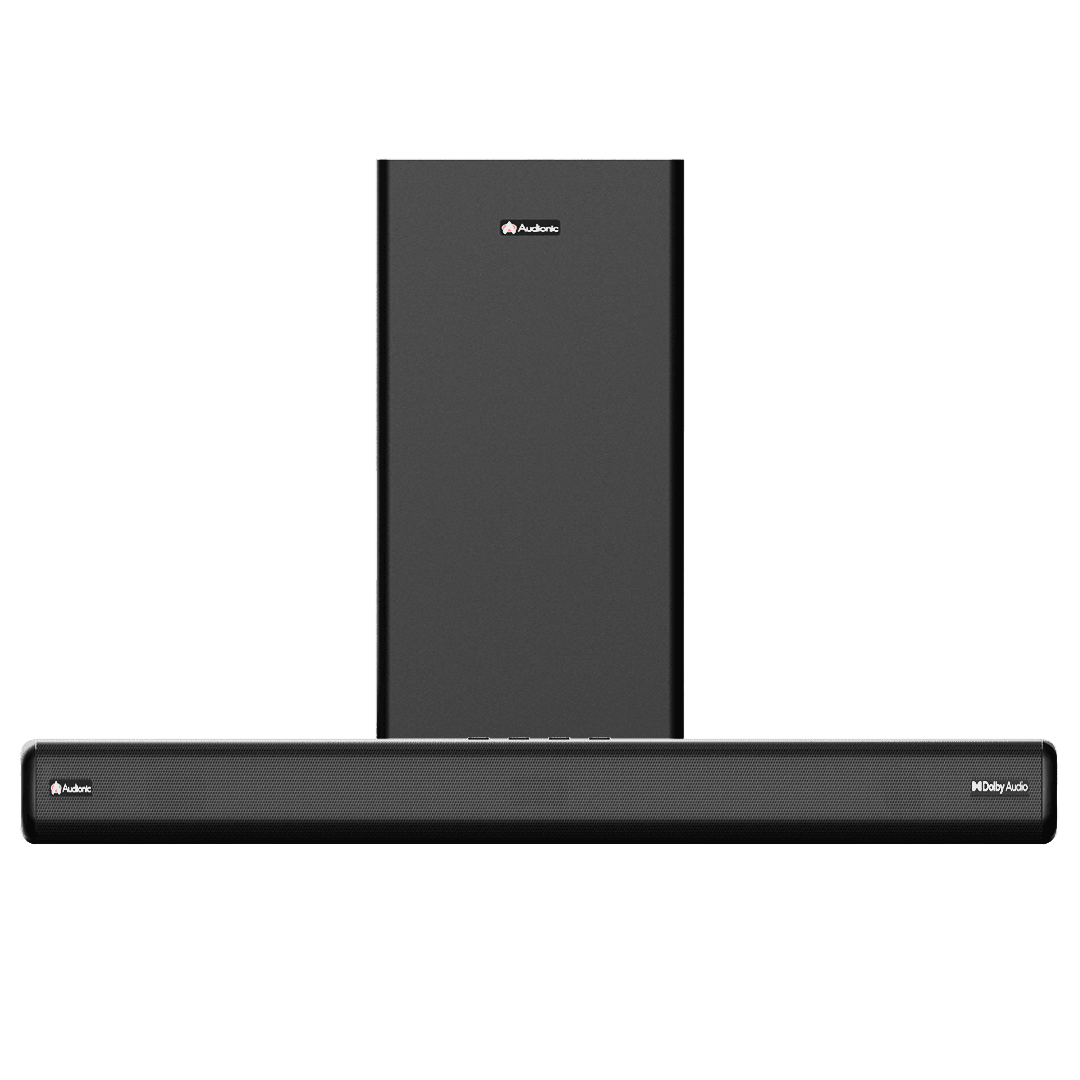
Orchestra Dolby Atmos Soundbar with Wireless Woofer
Subwoofer
- Subwoofer: 8 Inches
Soundbar
- Soundbar drivers: 4
Power Output
- RMS Power: Total 240W
- Subwoofer : 120W
- Soundbar: 120W
Wall Mountable
- Yes
Input
- Wireless BT/USB/AUX/Coaxial IN/HDMI(ARC), Optical Fiber
Frequency
- 45Hz ~ 20 KHz
Warranty
- One-year warranty
What's in the Box
- Subwoofer
- Sound bar
- Remote control
- Aux Cable
- Wall mount and fasteners
- User manual
- Power adapter
Features
- Wall Mountable Soundbar
- LED Display
- Bluetooth V 5.0
- Remote Control
- Dolby Atoms Surround Sound
- Music Mode
- Movie Mode
- HDMI(ARC) Input
- AUX Input
- Optical Input
Channel and Subwoofer Type
- 2.1 Channel
- Wireless subwoofer
FAQS
About The Product
Q: How do I connect my Orchestra Dolby Atmos Soundbar with Woofer 2.1 system to my TV?
A: You can connect the system to your TV via an AUX cable or Bluetooth HDMI or Optical Cable. Plug one end into the Audio Output of your TV and the other end into the Audio Input of the Orchestra Dolby Atmos Soundbar with Woofer 2.1 system. If your TV supports Bluetooth, you can also pair the speaker system wirelessly.
Q: How do you control the Orchestra Dolby Atmos Soundbar with Woofer 2.1 system?
A: The toggle controls on the Orchestra Dolby Atmos Soundbar with Woofer 2.1 system allow you to adjust volume, toggle between different audio sources, and switch the system on or off. The remote control provides additional controls including Bluetooth pairing and specific audio settings.
Q: How do I pair my device via Bluetooth to Orchestra Dolby Atmos Soundbar with Woofer 2.1 speaker system?
A: On your device, turn on Bluetooth and search for available devices. The Orchestra Dolby Atmos Soundbar with Woofer 2.1 system should appear in the list. Select it to initiate pairing. If asked for a password, refer to your user manual, but many devices use '0000' or '1234'.
Q: How can I achieve the best surround sound with the Orchestra Dolby Atmos Soundbar with Woofer 2.1 system?
A: The optimal placement of speakers for surround sound is important. The main subwoofer can be placed near the TV or in the back while the Soundbar should be placed in the front of the room to get the best sound effect.
Q: What can I do if one of my speakers is not working?
A: Check to make sure all connections are secure and the speaker is properly powered. If the problem persists, the speaker may be faulty or the wire may be damaged. Consult your user manual or contact Audionic support.
Q: How can I adjust the bass level on Orchestra Dolby Atmos Soundbar with Woofer 2.1 system?
A: You can adjust the bass level using the remote control. Look for the bass control button and adjust it to your liking.
Q: Can I connect multiple devices to my Orchestra Dolby Atmos Soundbar with Woofer 2.1 system at the same time?
A: Generally, the Orchestra Dolby Atmos Soundbar with Woofer 2.1 system can only be connected to one audio source at a time. However, you can easily switch between devices by disconnecting the current device and pairing another.
Q: What should I do if the sound quality is poor?
A: Make sure the audio source is of good quality. Poorly recorded or compressed audio will not sound good on any speaker system. Also, make sure the Orchestra Dolby Atmos Soundbar with Woofer 2.1 system and the source device's volume are set appropriately - extreme high or low settings can distort sound.
Audio Performance
Q: What is the output power (RMS) of the sound bar and subwoofer?
A: The subwoofer and sound bar each have an output power of 129 watts, totaling a massive 240 watts.
Q: How many drivers does the sound bar have, and what are their sizes?
A: The sound bar features four 2.75 Inches drivers, while the subwoofer includes one 16.5cm driver for enhanced bass.
Q: What is the frequency response and signal-to-noise ratio of the sound bar system?
A: The Orchestra Dolby Atmos Soundbar with Woofer 2.1 offers a frequency response of 45Hz-20kHz and a signal-to-noise ratio of ≥66dB.
Q: What is the impedance of the subwoofer and the sound bar?
A: The subwoofer has an impedance of 3Ω, while the sound bar has an impedance of 4Ω.
Q: What is RMS?
A: RMS stands for Root Mean Square, and it is a measure used to quantify the average power output of an audio device such as speakers, amplifiers, or sound systems. In the context of audio equipment, RMS power refers to the continuous power output that a device can sustain over time without distortion or damage. RMS is particularly important because it provides a more accurate representation of a device's power output compared to other measures like peak power or music power. Peak power, for instance, only indicates the maximum power output that a device can handle for short durations, often during sudden bursts of sound.
In the Orchestra Dolby Atmos Soundbar specifications, the RMS power output is 240 watts. The subwoofer and the sound bar is 240 watts each. This indicates the sustained power output capability of the sound system, ensuring consistent and reliable audio performance over extended periods.
Audio Input
Orchestra Dolby Atmos Sound Bar offers connectivity options including Bluetooth, USB, Coaxial IN, AUX inputs, HDMI (ARC) and Optical Input. Additionally, it is wall-mountable for flexible installation.
Optical Cable
Q: What is an Optical Cable in a Sound Bar?
A: An optical cable, also known as TOSLINK or SPDIF cable, is a type of digital audio cable commonly used to connect audio sources, such as TVs, DVD players, and gaming consoles, to sound bars and other audio equipment.
Q: How does an Optical Cable work?
A: An optical cable transmits audio signals using light pulses through fiber optic strands. It converts electrical signals into light signals and then back into electrical signals at the receiving end, ensuring high-fidelity digital audio transmission.
Q: What are the benefits of using an Optical Cable?
A: Optical cables deliver uncompressed digital audio signals, resulting in high-quality sound reproduction without interference or signal degradation. They also support surround sound formats and provide immersive and cinematic audio experiences.
Connectivity and HDMI(ARC)
Q: Can I use the sound bar with different devices such as TVs, computers, or smartphones?
A: Yes, the sound bar is compatible with various devices including TVs, computers, and smartphones etc.
Q: What is HDMI(ARC) in a Sound Bar? What is HDMI(ARC) and how does HDMI(ARC) work?
A: HDMI(ARC) stands for High-Definition Multimedia Interface with Audio Return Channel. It facilitates two-way communication between the TV and a sound bar via a single HDMI cable. It allows audio signals to travel from the TV to the sound bar and vice versa through one HDMI cable, simplifying setup and reducing cable clutter. It offers simplified connectivity, supports surround sound formats and provides an immersive and cinematic audio experience.
Sound Modes
Q: What are Sound Modes?
A: Sound modes are preset audio settings on sound bars that adjust sound characteristics to suit different types of content, such as music, movies.
Q: What is the Music Sound Mode?
A: The Music Sound Mode is designed to optimize audio playback for music content. It enhances clarity, balances frequencies, and provides a rich and immersive listening experience tailored for music genres.
Q: What is the Movies Sound Mode?
A: The Movies Sound Mode is specifically tuned to enhance the audio experience when watching movies or TV shows. It emphasizes dynamic range, enhances dialogue clarity, and provides a more immersive surround sound experience for cinematic content.
Q: How do Sound Modes work?
A: Sound modes adjust various audio parameters such as equalization, volume levels, and surround sound processing to optimize the sound output based on the selected mode.
Q: Can I customize Sound?
A: Yes, this soundbar offers the ability to customize sound modes according to personal preferences, allowing users to adjust settings like bass levels, treble, and 3D surround sound effects.
Q: Which Sound Mode should I use?
A: The choice of sound mode depends on the type of content you are watching or listening to. For example, the Music Sound Mode is ideal for music playback, while the Movies Sound Mode is better suited for cinematic experiences.
Physical Dimensions
What are the dimensions of the subwoofer and the sound bar?
The subwoofer dimensions are 170W 380H 306D mm, while the sound bar dimensions are 62H 115D 900L mm.


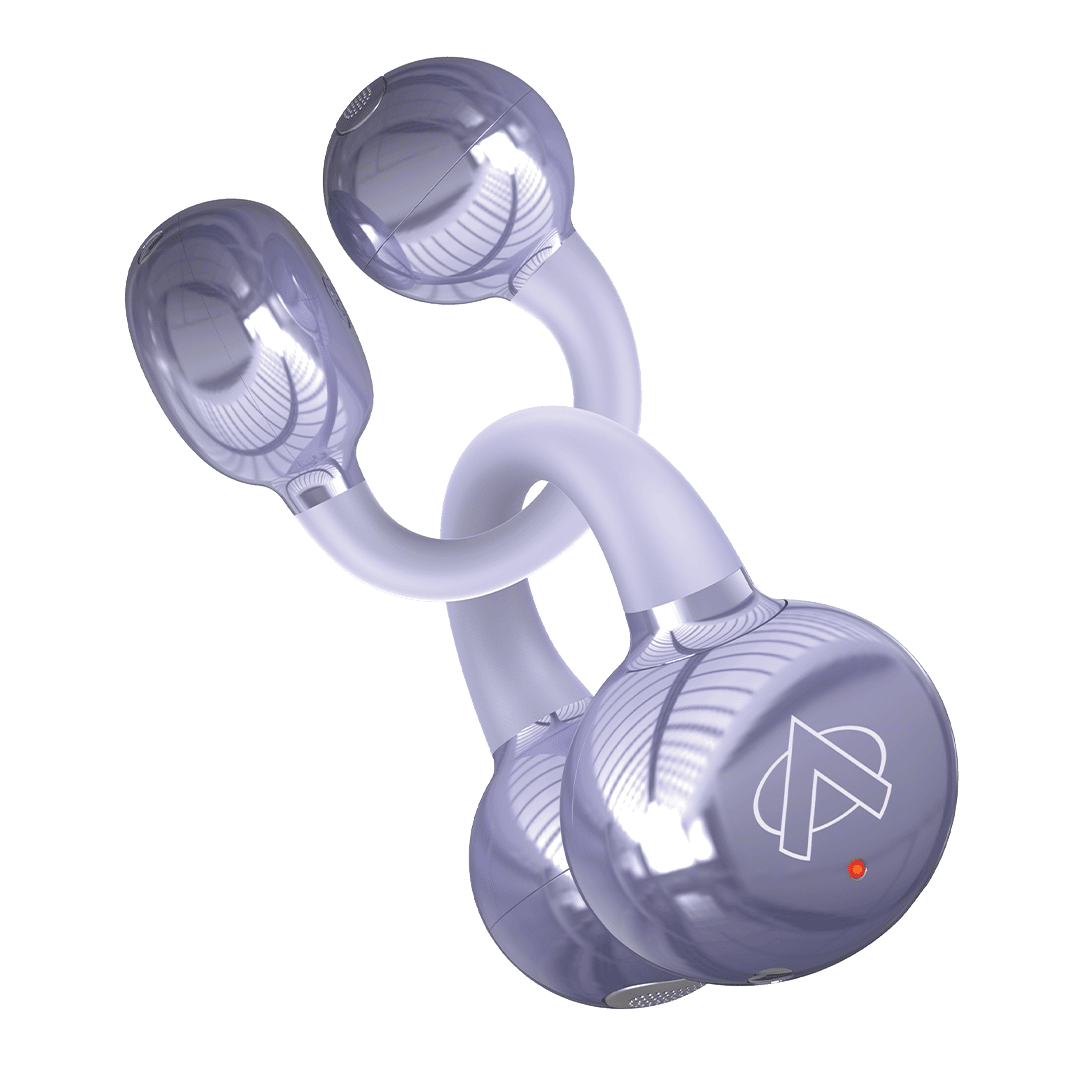



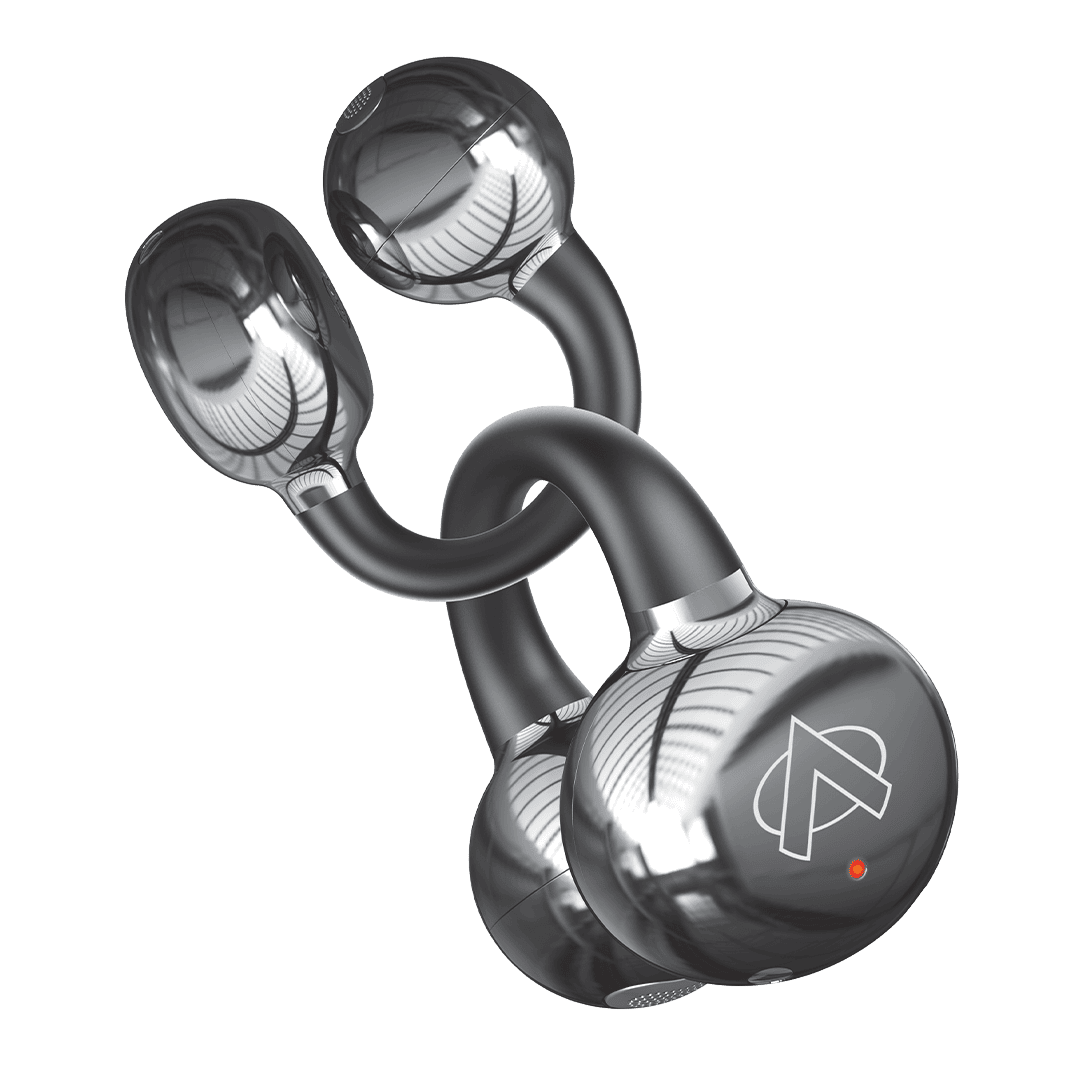



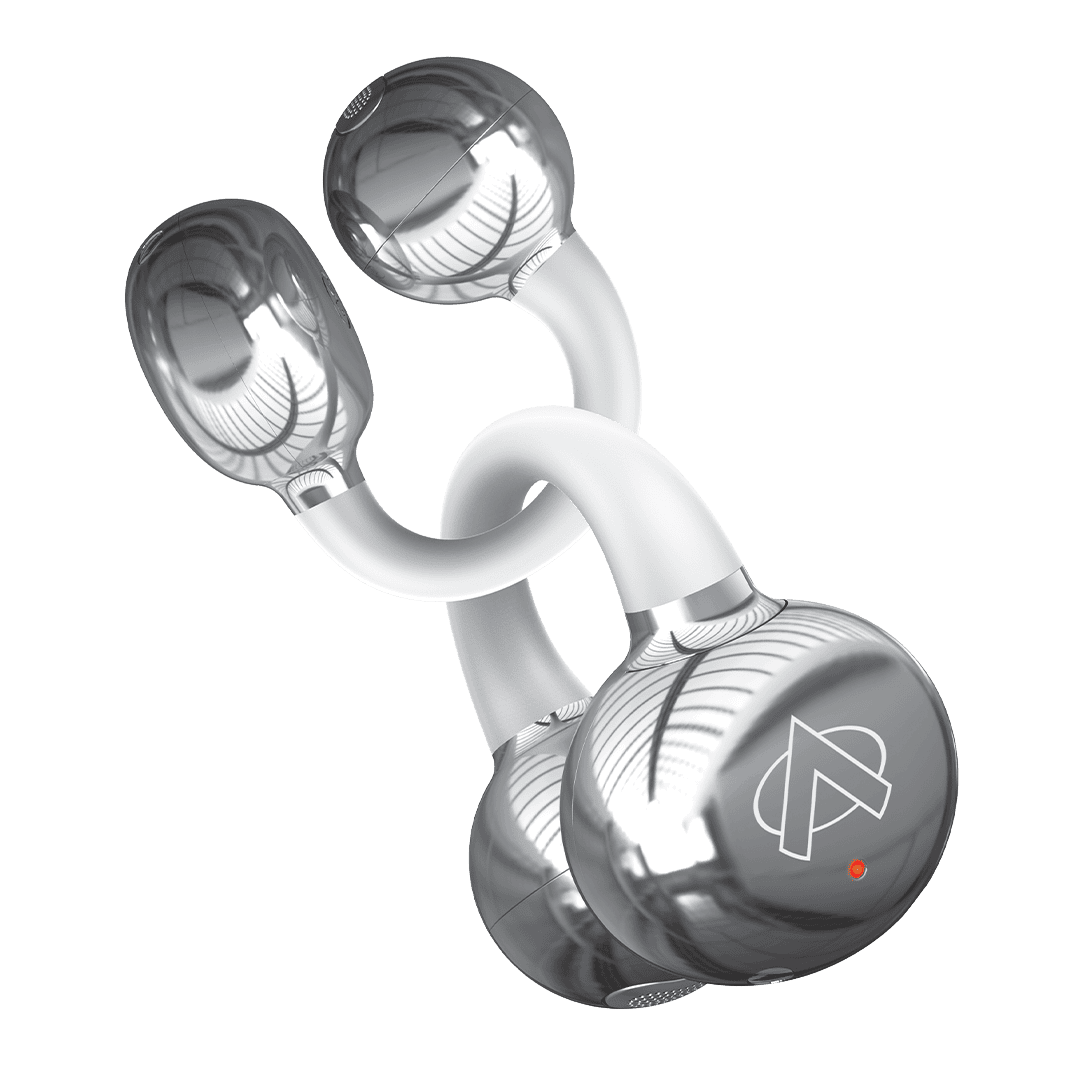

Aircuff Wireless Earbuds
Connectivity
- BT 5.4 Version
- BT Range: 10m
- USB-C Charging
Battery & Charging
- 400mAh Case Battery
- 40mAh Earbud Battery
- Charging Indicator
- Charging Input: 5V-0.3A
- Case Charging Time: Apx. 2 Hrs
Water Resistance
- Water Resistance IPX4
Features available in Aircuff Wireless
- Dual Device Pairing
- Open Ear Design
- Voice Assistant
- Full Touch control
- Quick Pairing
- Open Wireless Stereo
Features not available
• Active Noice Cancellation ANC
• Audionic Customized Application (Audionic Suite App)
• Custom EQ Modes
• 3D Surround Sound
Other Specs
- Fr. Response: 20Hz~20kHz
- Drive Unit: 12mm
- Impedance: 32Ω±15%
What's In the Box
- User Manual
- Feature Book
- Type-C charging cable
- Warranty Card
- Aircuffs
Warranty
- 1 year Warranty
Audionic Suite App
- No, Aircuffs are not supported by Audionic Suite App
Dual Device Pairing
- Yes
About The Product
Is it water-resistant?
Yes, the Aircuffs comes with an IPX4 Dust and Water resistance rating.
Does it support wireless charging?
No, It does not support wireless charging.
Can I use single Aircuff while listening to music?
Yes, you can. Place one Aircuff inside the case and use the other one and pair it with your device. Please note that both the Aircuffs would be connected to the phone.
Does Aircuffs have a touch feature to change tracks?
Yes, you can change tracks by tapping the Aircuffs. Double tap left earbud to go to the previous track. Double tap right earbud to go to the next track.
How is the calling?
The call quality is good as long as the network is good and there are no disturbances in the surroundings.
During calls is the audio available in both ears?
Yes, Aircuffs support stereo mode during calls.
What is the internal memory?
Aircuffs does not have any internal memory.
Does it announce caller name or number on incoming calls?
No, it doesn’t.
What is the exact use of that case?
The case works as a charging and holding case for the Aircuffs on the go.
Does it come in multiple colors?
Aircuffs comes in 3 colors, Black, Purple, and White.
What is OWS
What is OWS technology?
OWS stands for Open-Ear Wearable Stereo Buds, a unique technology in the Aircuffs that provides immersive sound while allowing your ears to remain open to ambient noises. Unlike traditional in-ear buds, OWS ensures that you can enjoy high-quality stereo audio without blocking your ear canals, which is ideal for outdoor use, sports, and commuting, where situational awareness is crucial.
What is the open ear design in Aircuffs?
The open-ear design of Aircuffs is crafted to sit comfortably on your ears without inserting into the ear canal. This design enhances breathability and ensures you remain aware of your surroundings while enjoying your music. It’s perfect for activities like walking, cycling, or working, where both sound quality and environmental awareness are essential.
Can I wear Aircuffs for long periods?
Yes, the Aircuffs are designed for extended wear. The combination of the open-ear design and skin-friendly silicone material ensures all-day comfort, reducing ear fatigue commonly associated with in-ear designs. Whether you're working, commuting, or exercising, you can wear them for hours without discomfort.
Battery and Charging
What’s the battery time of these Aircuffs?
The Aircuffs boasts a total playtime of 50 hours
How do I charge the Aircuffs?
You can charge the Aircuffs using a USB-C cable.
Does it support fast charging?
No, it does support fast charging.
How can I prolong the battery life of the Aircuffs?
You may prolong the battery life by using the Aircuffs at 50-70% volume.
Does it support wireless charging?
No, It does not support wireless charging.
Compatibility
Are the Aircuffs compatible with both Android and iOS devices?
Yes, the Aircuffs are designed to work seamlessly with both Android and iOS devices.
Touch Controls
How do I control the Aircuffs using touch gestures?
The Aircuffs are fully touch-controlled, allowing you to manage playback, calls, and other functions with simple touch gestures.
Water-Resistance Feature
What is the water resistance level of the Aircuffs?
The Aircuffs are designed with a water-resistance feature, providing protection against water exposure. However, the specific water resistance level may vary.
Can I wear the Aircuffs in heavy rain or while swimming?
While the Aircuffs are water-resistant, it's recommended to avoid submerging them in water. They are suitable for daily activities and light exposure to water.
How should I clean the Aircuffs if they come into contact with water?
Gently wipe the Aircuffs with a damp cloth if they come into contact with water to maintain optimal performance.
50-Hour Play Time Feature
How is the 50-hour total play time calculated for the Aircuffs
The 50-hour play time is the cumulative duration provided by the fully charged Aircuffs and additional charges from the charging case.
Can I use the Aircuffs continuously for 50 hours without recharging?
The 50-hour play time is achieved by combining the initial play time of the Aircuffs and multiple recharges from the charging case.












Magneto Wireless 10000 mAh Power Bank
Connectivity
- PD 22.5W Super-Fast Charging
- Dual Input: Type-C + Micro
- Charge 3 Devices Simultaneously
- 15W Wireless Charging
- Magnetic Latch Point for Secure Attachment
- Ensure your device supports wireless charging feature.
Battery & Charging
- Battery Capacity: 10,000mAh
- Input Micro: 5V/2.1A
- Input/Output Type-C: 5V-3A/9V-2A/12V-1.5A (20W MAX)
- Output USB Port/Type-C Line: DC4.5V-5A/5V-4.5A/5V-3A/9V-2.25A/12V-1.5A (22.5W MAX)
- Output Charging Line: Lightning Line: 5V-2.1A
Design & Portability
- light Weight
- Compact and Easy to Carry
Display & Indicator
- Built-in LED Display
- LED Status Indicator
Safety Features
- Anti-explosion Technology
- Safe & Efficient Charging
What's In the Box
- Power Bank
- User Manual
- Warranty Card
- Type-C Charging Cable
Warranty
- 1 year Warranty
FAQS
Charging
How do I charge the power bank for the first time?
A: It is recommended to fully charge the power bank before using it for the first time. Connect the provided charging cable to the Micro or Type-C input port and plug it into a compatible power source.
Can I use the power bank while it's charging?
Yes, the power bank supports pass-through charging. You can charge your devices while the power bank itself is being charged.
Does it support fast charging in wireless conditions?
No, it supports normal charging i.e. 15W in wireless condition. For fast charging i.e. 22.5W, use the Type-C cable provided in the box.
Wireless Charging, MagSafe, and Magnetic Latch
What is MagSafe?
MagSafe is Apple’s proprietary magnetic charging and accessory system that was reintroduced with the iPhone 12 series. It uses a ring of magnets to ensure perfect alignment for efficient wireless charging and the attachment of MagSafe-compatible accessories.
What is a MagSafe Power Bank?
A MagSafe power bank is a wireless portable charger that magnetically attaches to the back of your iPhone (12 or newer) via the MagSafe ring. It allows for convenient wireless charging on the go without the need for cables.
Is my phone compatible with the power bank?
Power bank is compatible with iPhone 12, 13, 14, and 15 series models. For the best stability and grip, it’s recommended to use a MagSafe-compatible case.
Can I use the MagSafe power bank with my Android phone?
Power bank can work with Android phones for wireless charging and magnetic attachment, but it won’t offer perfect magnetic alignment unless you use a MagSafe-compatible case or sticker. Android devices also charge at lower speeds, instead of the 15W that iPhones can achieve.
How do I use MagSafe on Android?
To use MagSafe with an Android phone, ensure it supports wireless charging. Then, use a case with a built-in MagSafe ring or apply a metal MagSafe ring sticker to your phone or case. You can then use any MagSafe-compatible charger wirelessly.
Battery Capacity
What is the capacity of the wireless magnetic PD power bank?
A: The power bank has a capacity of 10,000mAh, providing ample power to charge your devices multiple times.
Safety
Is the power bank safe to use?
A: Yes, the power bank is designed with safety features, including anti-explosion technology. It provides safe and efficient charging for your devices.
Product Information
Does the power bank have a display to check the charge level?
Yes, the power bank features a built-in LED display, making it easy for you to check the charge level and monitor the power bank's status.
Are the images on the packaging accurate to the actual product?
A: The actual product may differ from the images on the packaging. The packaging images are for representation purposes, and the design or features may vary.
Portability
How much does the power bank weigh, and is it easy to carry?
The power bank is designed to be lightweight and easy to carry, making it convenient for on-the-go use.
Is the power bank compact in size?
A: Yes, the power bank is designed to be compact for easy portability without compromising on performance.
Compatibility
Can I use this power bank with both Android and iOS devices?
A: Yes, the power bank is compatible with both Android and iOS devices, supporting Micro, Type-C, and Lightning charging cables.
Does the power bank support fast charging for my devices?
A: Yes, the power bank features PD 22.5W fast charging, ensuring quick and efficient charging for compatible devices.
Maintenance
How often should I charge the power bank to maintain its battery life?
A: It is recommended to charge the power bank at least every three months to maintain optimal battery health, especially if not in regular use.
Can I replace the battery in the power bank?
A: The battery in the power bank is not user-replaceable. If you encounter any issues, contact the manufacturer or authorized service center.






























Airbud 550 Slide – Pakistan’s Best-Selling Wireless Earbuds with 22,000+ 5-Star Reviews!
Discover the ultimate in wireless audio with the Airbud 550 Slide – the highest-selling wireless earbuds in Pakistan, trusted by over 22,000 satisfied customers. Enjoy lightning-fast, free shipping nationwide, backed by a 1-year official warranty. These premium earbuds feature a sleek slide-to-open design and deliver deep, heavy bass through powerful 10mm drivers. Equipped with Quad Mics and ENC (Environmental Noise Cancellation) for crystal-clear calls, they also support Bluetooth connectivity, ultra-low 45ms latency gaming mode, and smart touch controls. With up to 26 hours of total playtime, water resistance, voice assistant support, Type-C fast charging, and availability in 5 stylish colors, the Airbud 550 Slide offers unmatched sound, performance, and design.
Your Everyday Audio Companion – For Work, Play & Fitness
Whether you're taking important calls, gaming on the go, hitting the gym, or just unwinding with your favorite playlist, the Airbud 550 Slide adapts to your lifestyle. Its ergonomic fit ensures all-day comfort, while the ultra-low latency mode is a game-changer for mobile gamers. The ENC mic system cuts out background noise, making it perfect for remote work or commuting in busy environments. Sleek, smart, and built for modern life – these earbuds are your go-to for everything audio.


Hummer H55
Specs
- Output Power: 100W
- S/N Ratio: 65 db
Input Options
- Bluetooth
- USB
- TF card
- Karaoke Port/AUX IN Port
Special Functions
- Tws Function
- Live Rec. Voice over
- RGB Lights
- Remote Control
Remote Control
- Yes
Wireless Mic
- Yes
LED Display
- Yes
RGB LIghts
- Yes
Remote Control
- Yes
What's In the Box
- Wireless Mic
- Speaker
- User Manual
- E-Warranty Card Yes
Warranty
- One year warranty
About The Product
How do I connect my Hummer H55 speaker system to my TV?
A: You can connect the system to your TV via an AUX cable. Plug one end into the Audio Output of your TV and the other end into the Audio Input of the Hummer H55 system. If your TV supports Bluetooth, you can also pair the speaker system wirelessly.
How do the controls on the Hummer H55 speaker system work?
A: The toggle controls on the Hummer H55 allow you to adjust volume, toggle between different audio sources, and switch the system on or off. The remote control provides additional controls including Bluetooth pairing and specific audio settings.
How do I pair my device via Bluetooth to the Hummer H55 speaker system?
On your device, turn on Bluetooth and search for available devices. The Hummer H55 should appear in the list. Select it to initiate pairing. If asked for a password, refer to your user manual, but many devices use '0000' or '1234'.
How can I achieve the best surround sound with the Hummer H55 system?
The optimal placement of speakers for surround sound is important.
What can I do if one of my satellite speakers is not working?
Check to make sure all connections are secure and the speaker is properly powered. If the problem persists, the speaker may be faulty or the wire may be damaged. Consult your user manual or contact Audionic support.
How can I adjust the bass level on the Hummer H55 system?
You can adjust the bass level using the remote control. Look for the bass control button and adjust it to your liking.
Can I connect multiple devices to my Hummer H55 speaker system at the same time?
A: Generally, the system can only be connected to one audio source at a time. However, you can easily switch between devices by disconnecting the current device and pairing another.
What should I do if the sound quality is poor?
A: Make sure the audio source is of good quality. Poorly recorded or compressed audio will not sound good on any speaker system. Also, make sure the Hummer H55 and the source device's volume are set appropriately - extreme high or low settings can distort sound.
Are they Rechargeable
Yes

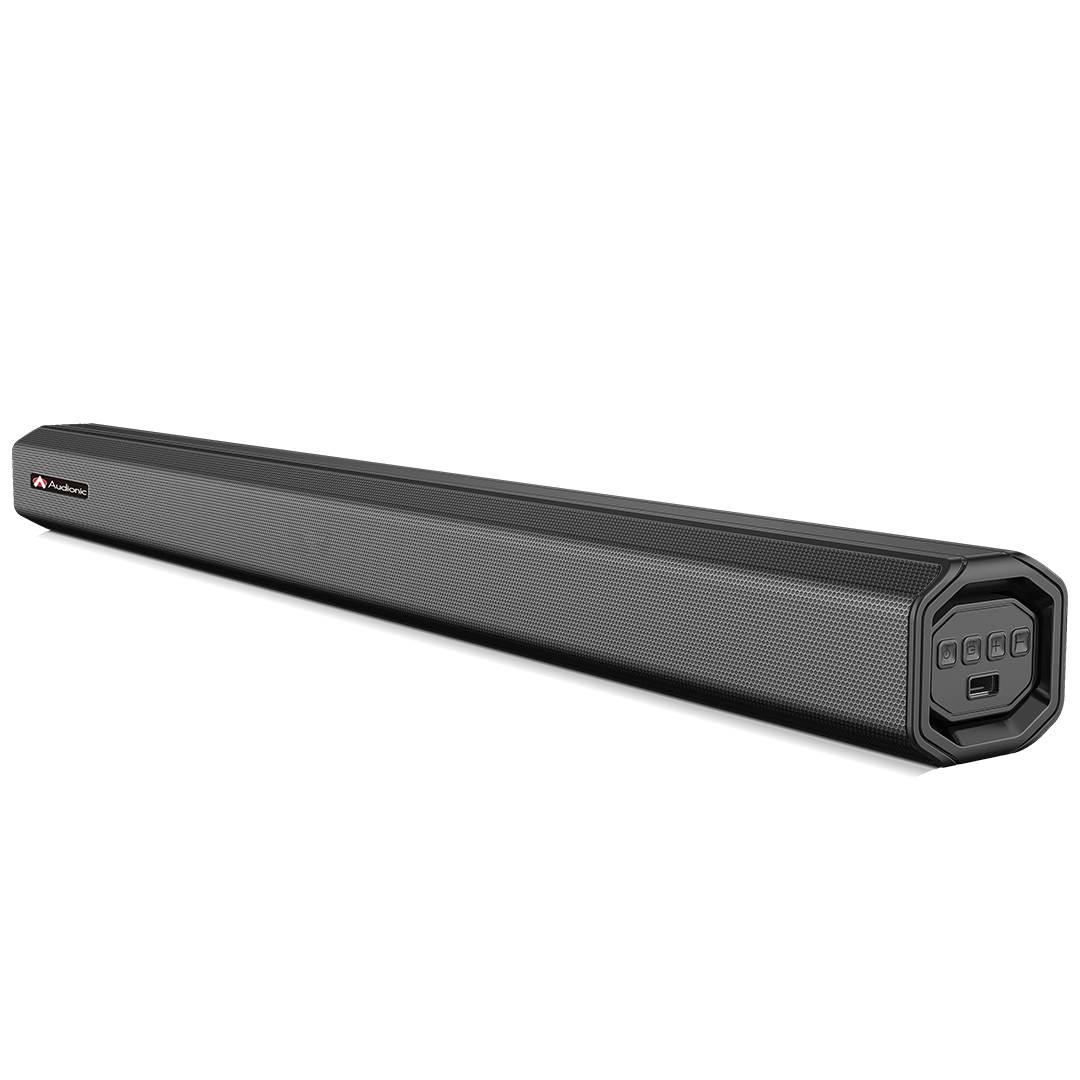


Prism 500 Soundbar with Woofer
Subwoofer
- Subwoofer: 5.2 Inches or 13.3 cm
Soundbar
- Soundbar drivers: 2.25 Inches x 2
Power Output
- Total RMS Power: 80W
- Subwoofer and Soundbar: 40W+40W x 2
Wall Mountable
- Yes
Input
- Wireless BT/USB/AUX/Coaxial IN/HDMI(ARC)
Frequency
- 55Hz ~ 20 KHz
Warranty
- One-year warranty
What's in the Box
- Subwoofer
- Sound bar
- Remote control
- Aux Cable
- Wall mount and fasteners
- User manual
- Power adapter
Features Available in Prism 500 Soundbar with Woofer
- Wall Mountable Soundbar
- LED Display
- Bluetooth
- Remote Control
- Surround Sound
- Music Mode
- Movie Mode
- HDMI(ARC) Input
- AUX Input
About The Product
How do I connect my Prism 500 Soundbar system to my TV?
A: You can connect the system to your TV via an AUX cable or Bluetooth. Plug one end into the Audio Output of your TV and the other end into the Audio Input of the Prism 500 Soundbar system. If your TV supports Bluetooth, you can also pair the speaker system wirelessly.
How do you control the Prism 500 Soundbar system?
A: The toggle controls on the Prism 500 Soundbar system allow you to adjust volume, toggle between different audio sources, and switch the system on or off. The remote control provides additional controls including Bluetooth pairing and specific audio settings.
How do I pair my device via Bluetooth to the Prism 500 Soundbar system?
A: On your device, turn on Bluetooth and search for available devices. The Prism 500 Soundbar system should appear in the list. Select it to initiate pairing. If asked for a password, refer to your user manual, but many devices use '0000' or '1234'.
How can I achieve the best surround sound with the Prism 500 Soundbar system?
A: The optimal placement of speakers for surround sound is important. The main subwoofer can be placed near the TV or at the back, while the Soundbar should be placed in front of the room for the best sound effect.
What can I do if my system speakers are not working?
A: Check to make sure all connections are secure and the speaker is properly powered. If the problem persists, the speaker may be faulty or the wire may be damaged. Consult your user manual or contact Audionic support.
How can I adjust the bass level on the Prism 500 Soundbar system?
A: You can adjust the bass level using the remote control or manually from the knob on the subwoofer. Look for the bass control button and adjust it to your liking.
Can I connect multiple devices to my Prism 500 Soundbar system at the same time?
A: Generally, the Prism 500 Soundbar system can only be connected to one audio source at a time. However, you can easily switch between devices by disconnecting the current device and pairing another.
What should I do if the sound quality is poor?
A: Make sure the audio source is of good quality. Poorly recorded or compressed audio will not sound good on any speaker system. Also, ensure the Prism 500 Soundbar system and the source device's volume are set appropriately — extreme high or low settings can distort sound.
Audio Performance
What is the output power (RMS) of the sound bar and subwoofer?
A: The subwoofer and sound bar each have an output power of 40 watts, totaling 80 watts.
How many drivers does the sound bar have, and what are their sizes?
A: The sound bar features two 5.7cm drivers, while the subwoofer includes one 13.3cm driver for enhanced bass.
What is the frequency response and signal-to-noise ratio of the sound bar system?
A: The Prism 500 Sound Bar offers a frequency response of 55Hz–20kHz and a signal-to-noise ratio of ≥66dB.
What is RMS?
A: RMS (Root Mean Square) is a measure used to quantify the average power output of an audio device, such as speakers or amplifiers. It reflects the continuous power the device can deliver without distortion or damage — unlike peak power which only shows short bursts.
In the Prism 500 Sound Bar, the total RMS output is 80W (40W each for the subwoofer and sound bar), indicating consistent and reliable audio performance.
Audio Input
What are the connectivity options available?
A: The Prism 500 Sound Bar supports Bluetooth, USB, Coaxial IN, AUX inputs, and HDMI (ARC). It is also wall-mountable for flexible installation.
Technical Specifications
What is the impedance of the subwoofer and the sound bar?
A: The subwoofer has an impedance of 6Ω, while the sound bar has an impedance of 4Ω.
Connectivity and HDMI(ARC)
Can I use the sound bar with different devices such as TVs, computers, or smartphones?
A: Yes, the sound bar is compatible with various devices including TVs, computers, and smartphones.
What is HDMI(ARC) and how does it work?
A: HDMI(ARC) stands for High-Definition Multimedia Interface with Audio Return Channel. It allows two-way communication between the TV and the sound bar through a single HDMI cable.
This simplifies setup, reduces cable clutter, supports surround sound formats, and provides a more immersive audio experience.
Physical Dimensions and Weight
What are the dimensions and weight of the subwoofer and sound bar?
- Subwoofer: 140W × 195H × 280D mm, Weight: 3.1 kg
- Sound Bar: 70H × 78D × 750L mm, Weight: 1.7 kg
Sound Modes
What are Sound Modes?
A: Sound modes are preset audio settings that adjust sound characteristics for different types of content such as music or movies.
What is the Music Sound Mode?
A: This mode enhances clarity, balances frequencies, and provides a rich listening experience tailored for music.
What is the Movies Sound Mode?
A: This mode boosts dynamic range, enhances dialogue clarity, and delivers immersive surround sound for cinematic content.
How do Sound Modes work?
A: They adjust EQ settings, volume levels, and sound processing to match the content you are playing.
Can I customize sound settings?
A: Yes, the Prism 500 Soundbar allows users to customize sound modes — adjusting bass, treble, and 3D surround effects as desired.
Which Sound Mode should I use?
A: Use Music Mode for songs and Movies Mode for films/TV for an optimized audio experience.











Buy Audionic Airbud 425 TWS Earbuds – Now at FLAT 50% OFF with Free Shipping in Pakistan!
Upgrade your audio experience with the Audionic Airbud 425 TWS – now available online in Pakistan at an unbeatable FLAT 50% OFF with fast and free shipping. These premium wireless earbuds feature a sleek flip design and deliver deep, heavy bass powered by 10mm dynamic drivers. Equipped with advanced quad mic ENC (Environmental Noise Cancellation), they ensure crystal-clear calls even in noisy environments. Enjoy seamless connectivity with Bluetooth 5.2, ultra-responsive 50ms low-latency Gaming Mode, and up to 40 hours of playtime. With water resistance, smart touch controls, Type-C charging, voice assistant support, and four stylish color options, the Airbud 425 is designed to fit every lifestyle.
Your Everyday Companion – From Workouts to Work Calls
Whether you're powering through an intense gym session, catching up on calls during your commute, or zoning into your game, the Audionic Airbud 425 keeps you connected and in control. Its ergonomic fit and sweat-resistant build make it ideal for fitness routines, while the low-latency and rich audio quality enhance your entertainment and multitasking. Built for both men and women, it's the perfect fusion of function, comfort, and style.
Portable Power
Let customers speak for us
from 68051 reviews
Got it speaker with 🎤 long range connectivity best speakers sound amazing thanks.
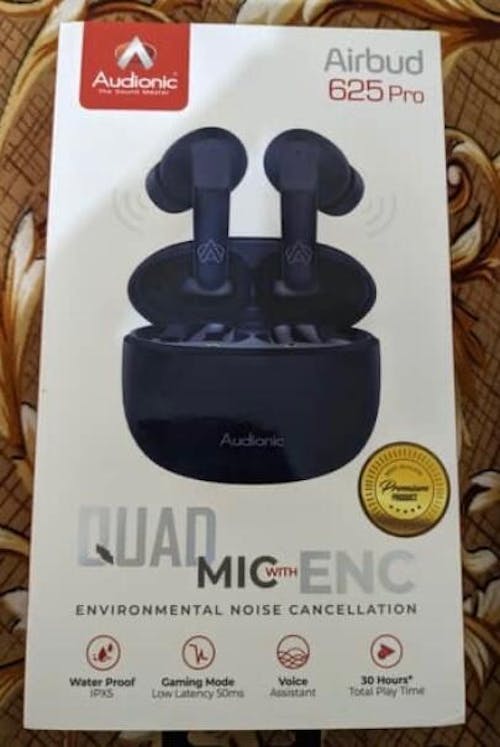
The sound quality is excellent and bass also

What a good product. I recommend it due to its high bass and long lasting battery. First I buy it from the shop but unfortunately they were lost. Now I buy online from audionic with great discount.

🌟 Audionic – My Trusted Brand Since 2022! 🌟
I’ve been using Audionic products since 2022, and the experience has been amazing! Recently, I bought the Trance 850 earbuds, and I’m really impressed with their sound quality, bass, and battery life — truly next-level performance.
I was so happy with them that I ordered the Airbuds 425 the same night! Still waiting to receive them, but I’m super excited.
I’m a loyal and satisfied customer, and I hope Audionic continues to reward users like me with special deals and surprises.
Truly, Pakistan ka Sound lives up to its name!

I These air buds are really very good .
Its sound quality, battery timing ,and build quality are great.
I am grateful that I made a right decision.

I'm really happy to purchase Audionic Aircuffs, it's amazing in sound quality & battery timing as well, very stylish & unique product...i just love it...

Audionic Spark Pro S-230 — 20,000mAh ki bachat!
✅ Fast charging (22.5W)
✅ Built-in Lightning cable
✅ 3 devices ek sath charge karo
✅ LED display aur compact design
Best for iPhone + Android dono.
Rating: 4.9/5 💯

Very nice bass i love it maza ah gaya. I ordered 2nd also . Tooo good sound quality

Very beautiful sound ❤️. Nice bass. Perfect sound. Good customer service ❤️. Impressed ❤️

I totally satisfied from the charge backup and sound quality highly recommended 🥰

Good experience

It was a best airpods. It has a sleek design and good battery!

This is one of the best sound quality I ever tested, Its Just Amazing that Audionic is giving this level of bass and quality in this price range, Mind Blowing product 100% Recommended. 👍👍

i use almost every audionic buds but this one is different from all base , voice , mic, best for pubg for call for song wow audionic love you

I recently purchased the Audionic Aircuffs and I’m genuinely impressed! The sound quality is crystal clear, with deep bass and balanced treble — perfect for both music and calls. The design is sleek and stylish, and the fit is very comfortable, even for long use. The battery life is also quite impressive, lasting me the whole day on a single charge.
Mic quality is excellent — the person on the other end can hear me clearly, and background noise is minimal.
Pakistan's Leading Audio & Lifestyle Brand.
In a world that’s always connected, your sound should never be compromised. At Audionic, we believe everyone deserves exceptional audio quality without having to pay a premium price. Since our inception, we have dedicated ourselves to providing Pakistan with the best wireless earbuds, headphones, portable speakers, power banks, and smart gadgets that keep up with your busy, on -the-go lifestyle.
As a trusted name in audio technology in Pakistan and many other countries, Audionic has carved its niche by combining innovation with reliability.
Why Choose Audionic?
Audionic stands out for its commitment to quality, affordability, and customer satisfaction. We use advanced sound engineering to bring you audio products that deliver rich bass, clear treble, and immersive listening experiences. From Active Noise Cancellation (ANC) to Environmental Noise Cancellation (ENC) and ergonomic designs, every product is crafted with the Pakistani user in mind.
Our wireless earbuds are especially popular for their long battery life, seamless connectivity, and stylish designs. Meanwhile, our power banks ensure you’re never caught off guard with a dead phone, whether you’re at work, travelling, or attending long events. With fast-charging features and sleek portability, they’re the perfect tech companion.
Your One-Stop Shop for Everything Audio in Pakistan
At Audionic, you’re not just buying a product you’re investing in a lifestyle upgrade. Our growing catalogue includes everything from wireless headphones and speakers to smart watches and fitness bands. Each item undergoes rigorous quality testing to ensure it performs well under Pakistani weather, frequent usage, and varying connectivity needs.
Shopping online with Audionic is secure, quick, and simple. We deliver across Pakistan, so you can order your favourite gadgets from the comfort of your home and have them arrive at your doorstep in no time. Plus, our customer support team is always ready to help if you need guidance choosing the right product or require after-sales service.
Join Pakistan’s Audio Revolution
More and more Pakistanis trust Audionic to elevate their everyday audio experiences. Our satisfied customers speak for our commitment to excellence and constant innovation.
If you’re looking for the best wireless earbuds in Pakistan, durable power banks, or high-quality Bluetooth speakers, Audionic is the name you can rely on. Stay connected, powered up, and entertained with technology that keeps pace with you.
Best Audio Brand in Pakistan Experience Audionic.
Discover our complete range today and find out why we’re Pakistan’s favorite audio and tech accessories brand.