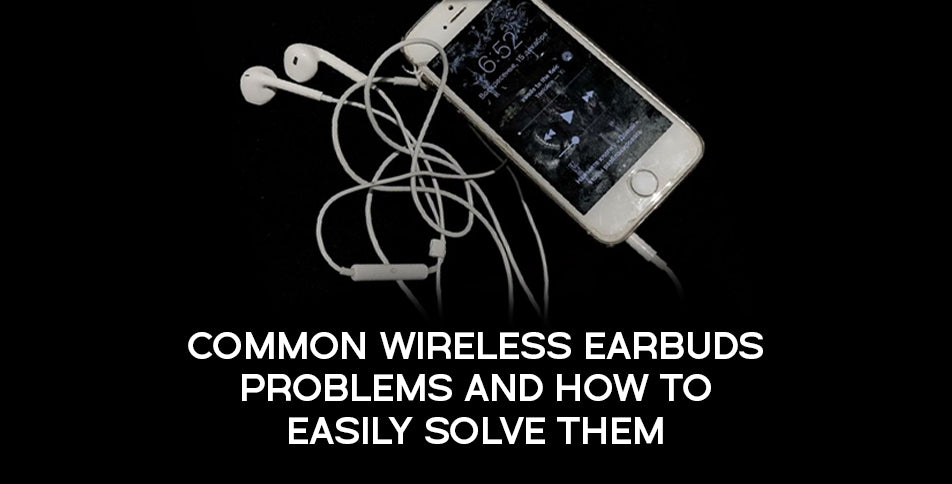
Common Wireless Earbuds Problems and How to Easily Solve Them
Introduction
Wireless earbuds have revolutionized the way we experience music, podcasts, and calls. Whether you’re commuting, exercising, or simply relaxing, they provide a level of convenience and freedom that wired headphones simply cannot match. However, like any technology, wireless earbuds are not without their issues. From connection drops to poor sound quality, there are several common problems users face.
But don’t worry! Most of these issues are easily solvable with a little know-how. In this guide, we’ll cover some of the most common wireless earbuds problems and provide simple, effective solutions to help you get the best performance from your earbuds. Whether you’re a seasoned user or a first-time buyer, these tips will ensure that your earbuds continue to work optimally and provide a high-quality experience.
1. Issue: Poor Bluetooth Connection or Dropped Signal
Why It Happens
One of the most frustrating problems with wireless earbuds is a poor Bluetooth connection or the signal dropping during use. This can happen when there is interference from other devices, a weak connection between your earbuds and the paired device, or if the distance between them is too great.
How to Solve It
- Re-pair the Earbuds: Sometimes, the connection might become unstable due to a glitch. Simply unpair your earbuds from your device and then reconnect them. To do this, go to the Bluetooth settings on your phone, remove your earbuds from the list of paired devices, and then reconnect them.
- Reduce Interference: Keep your earbuds and the device you’re connecting to within a reasonable distance of each other, usually no more than 30 feet (10 meters). Wi-Fi routers, microwaves, and other Bluetooth devices can interfere with the signal, so avoid using your earbuds in environments where multiple devices are operating on the same frequency.
- Update Firmware: Some earbud models have regular firmware updates that improve Bluetooth connectivity. Check the manufacturer’s website or the corresponding app to see if there’s an update available for your device.
2. Issue: Sound Cutting In and Out
Why It Happens
Sound cutting in and out during use is another common problem that users face. This could be due to a weak Bluetooth connection, a battery that is running low, or a hardware issue.
How to Solve It
- Check Battery Levels: One of the easiest things to overlook is the battery level. If your earbuds are running low on charge, the sound quality might degrade or cut in and out. Make sure to charge your earbuds fully before use and monitor their battery status regularly.
- Ensure Proper Fit: Sometimes, poor sound quality or intermittent sound can be due to a loose connection in the earbuds. Make sure the earbuds fit properly in your ears, as a loose fit can affect both sound quality and Bluetooth connectivity. Consider using different ear tips to ensure a secure and comfortable fit.
- Re-pair the Earbuds: If the issue persists, try un-pairing and re-pairing your earbuds to your device, as the connection might be faulty.
- Move Away from Interference: Wireless signals can be interrupted by interference. Move away from any potential sources of interference like large metal objects or walls that might weaken the Bluetooth connection.
3. Issue: Low or Muffled Sound Quality
Why It Happens
If the sound from your wireless earbuds is low or muffled, it could be due to several factors, such as a low-quality connection, dirty earbud drivers, or even the earbuds not being properly connected.
How to Solve It
- Clean Your Earbuds: Over time, earwax and dust can accumulate on the earbud drivers, which may lead to muffled sound. Clean your earbuds gently using a soft cloth or a small brush. Avoid using liquids or harsh chemicals. Clean the mesh or speaker grilles carefully to avoid damaging the sound drivers.
- Adjust Sound Settings: Check the audio settings on your device. Many smartphones or music apps offer features like equalizers, which can improve sound clarity and balance the audio frequencies. Try adjusting the equalizer settings to enhance the bass, mids, or treble based on your preferences.
- Test on Different Devices: If you’re experiencing muffled sound on one device, test the earbuds on another device to see if the issue is device-specific. Sometimes, issues with the device’s Bluetooth or audio settings can cause sound distortion.
4. Issue: One Earbud Not Working
Why It Happens
It’s not uncommon for one earbud to stop working. This issue can stem from a poor connection, a battery issue, or even a faulty earbud.
How to Solve It
- Check for Obstructions: Ensure there’s nothing obstructing the connection between your earbuds. Dust, dirt, or earwax can block the audio path, causing one earbud to stop working. Clean both earbuds thoroughly to remove any blockages.
- Charge the Earbuds: If one earbud isn’t working, check the battery level of both earbuds. It’s possible that one earbud has a significantly lower charge than the other, causing it to stop working. Place the earbuds back in the charging case and make sure they’re both charging properly.
- Reset the Earbuds: If the issue persists, reset your earbuds. Most wireless earbuds have a reset button or a combination of button presses that will restore them to their factory settings. After resetting, pair the earbuds with your device again.
- Test with Other Devices: To determine if the issue lies with the earbud or your device, test the earbuds with a different device. If the same earbud isn’t working on another device, it could be a hardware problem, and you may need to contact customer support or consider replacing the earbud.
5. Issue: Earbuds Not Charging Properly
Why It Happens
If your wireless earbuds aren’t charging properly, it could be due to a faulty charging case, dirty charging contacts, or an issue with the earbud’s battery.
How to Solve It
- Clean Charging Contacts: The charging contacts on both the earbuds and the case can accumulate dust and grime. Use a clean cloth or cotton swab to gently wipe both the charging pins on the earbuds and inside the case to ensure they are free of debris.
- Check the Charging Case: Ensure that the charging case itself is working properly. Try charging another device or checking if the case’s LED indicator shows that it’s charging. If there’s an issue with the case itself, you may need to get a replacement.
- Use a Different Cable or Charger: Sometimes, the issue lies with the charging cable or the charger itself. Try using a different USB cable or charging adapter to rule out potential problems with the charging equipment.
6. Issue: Earbuds Don’t Turn On or Pair
Why It Happens
Sometimes, earbuds won’t turn on or won’t pair with devices. This could be due to a battery issue, connection issue, or even the earbuds not being properly reset.
How to Solve It
- Charge Your Earbuds: Ensure the earbuds are fully charged. If they’re completely out of battery, they might not power on at all. Place them in the charging case for at least 15-30 minutes before trying to power them on again.
- Reset the Earbuds: If your earbuds are still not pairing, try resetting them. This can usually be done by pressing and holding the power or Bluetooth button for a specific duration (usually 10-15 seconds). Check the manufacturer’s instructions for how to reset your specific model.
- Bluetooth Settings: Ensure your device’s Bluetooth is enabled and working properly. Also, check that your earbuds aren’t already paired with another device, as most earbuds can only be paired with one device at a time.
7. Issue: Earbuds Keep Disconnecting During Calls
Why It Happens
Dropped connections during calls are common in wireless earbuds, and this could be due to Bluetooth signal interference, low battery, or a device connection issue.
How to Solve It
- Reduce Bluetooth Interference: Move closer to your paired device, and make sure there are no physical obstructions or interference sources that could weaken the Bluetooth signal.
- Check Battery Levels: Low battery levels can cause your earbuds to disconnect. Ensure that both the earbuds and the connected device have enough charge.
- Update Firmware: If the problem persists, check if there’s a firmware update available for your earbuds. Some manufacturers release updates to fix connectivity and performance issues.
Conclusion
Wireless earbuds are incredibly convenient and versatile accessories, but like all technology, they can experience issues. Whether it’s a Bluetooth connection problem, poor sound quality, or battery issues, most problems can be easily resolved with a little troubleshooting. By following the tips provided in this guide, you can quickly address common issues and enjoy uninterrupted music, calls, and podcasts.



















