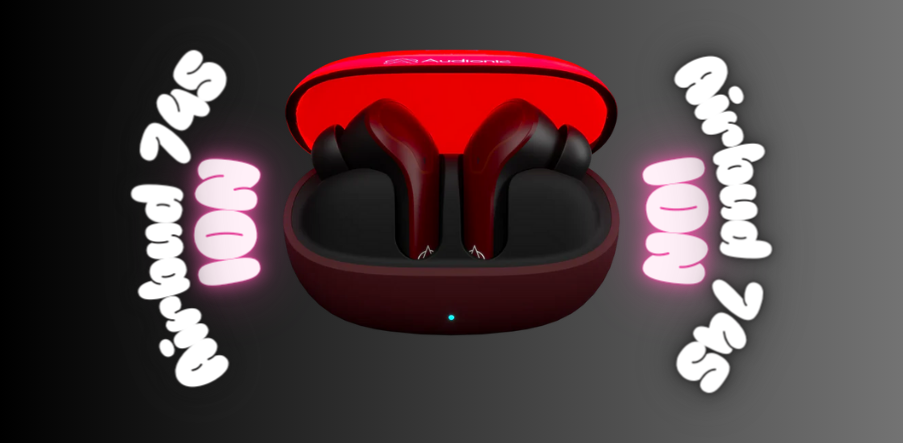What To Do When One Earbud Malfunctions?
Malfunctioning of earbuds can happen due to various reasons.
In this blog, we will try to detect the cause and suggest solutions for your malfunctioning earbuds.
If these things do not work out then you’ll have to contact the manufacturers.
What to do when 1 earbud stops working?
Here’s what to do when the one side of your earbud malfunctions.
Clean the debris or any build-up wax with a cotton bud.
And be careful as you do not want to push the debris further in.
Try disconnecting and then reconnecting the device.
If your earbud is still not working then try connecting the gadget with any other device as the malfunction can be from the original audio source instead of the earbuds.
Check your audio settings, sometimes, the audio balance can be skewed towards one side, making it seem like one earbud is malfunctioning.
Balance the audio and see if the issue resolves.
Update software or drivers if your earbuds use any.
Not updating the software can also malfunction the working of earbuds.
Hopefully, these tricks will work but if they won’t, then try contacting the manufacturers and consult them regarding your situation.
Why is my one earbud silent?
This can happen for a variety of reasons.
Your earbud might have suffered from physical damage that resulted in the malfunction.
These gadgets are extremely sensitive and can get damaged from small accidents like being dropped on the ground or in contact with water.
Earbuds have thin wires inside them that can get frayed over time in the long run, this situation might have accrued in your earbuds.
Your audio settings might have shifted to only delivering the audio to one of your earbuds.
To solve this situation, go to your audio settings and reset them.
If you're using wireless earbuds or earbuds with firmware or software components, a glitch or compatibility issue can cause one earbud to malfunction.
In this case, updating the firmware or software may help resolve the problem.
To Summarize
Malfunctioning of one earbud can happen due to various reasons such as suffering from physical damage, frayed internal wires, or a shift in settings.
To resolve these issues try cleaning the debris, reconnecting the device, and adjusting the settings.
If these tricks fail to work, then try contacting the customer care service of the manufacturer’s company.