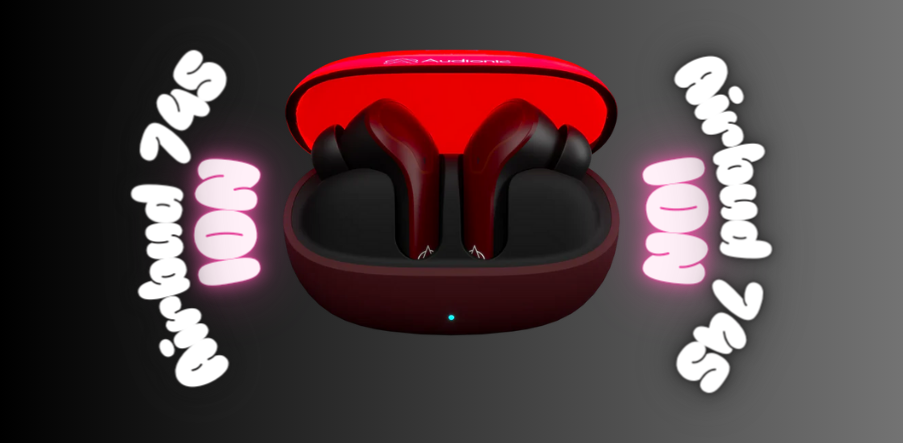How To Reset Your Earbuds
Earbuds can encounter issues over time, such as connectivity problems or software glitches.
One common troubleshooting method to address these issues is to reset your earbuds.
Resetting earbuds essentially means restoring them to their default settings, erasing any stored connections, and resolving various performance issues.
In this comprehensive guide, we will explore the reasons why you might need to reset your earbuds, the different methods for doing so across various brands and models, and some essential tips to ensure a successful reset process.
So, whether you're struggling with a persistent connection hiccup or simply want to start fresh with your beloved earbuds, read on to learn the ins and outs of resetting your earbuds effectively.
How do you reset one earbud?
Resetting earbuds can be a helpful troubleshooting step when you encounter issues such as connectivity problems, or audio glitches, or if you want to pair them with a new device.
The process can vary slightly depending on the brand and model of your earbuds, so it's essential to consult your earbuds' user manual if available.
However, I'll provide a general guide that covers common methods used to reset different types of earbuds.
Before attempting a reset, make sure your earbuds are charged and disconnected from any paired devices.
Button Combinations
This method is commonly used for various earbud brands.
It involves pressing specific buttons on the earbuds in a certain sequence.
Here's how it works:
Turn Off the Earbuds
If they are on, power off your earbuds.
Put the Earbuds in the Charging Case
Place both earbuds in their charging case and close the lid.
Press and Hold the Earbud Buttons
While the earbuds are in the case, press and hold the buttons on both earbuds simultaneously for a specified duration (usually around 10-20 seconds).
The LED lights on the earbuds may flash or change color during this time.
Release the Buttons
After holding the buttons for the required duration, release them.
Check the Status Lights
The earbuds may indicate a successful reset by flashing in a certain pattern or color.
Consult your user manual for the exact reset confirmation signals.
Pair the Earbuds
Once the reset is complete, take the earbuds out of the charging case and pair them with your device as you would during the initial setup.
Mobile App
Some earbuds come with companion mobile apps that offer advanced customization and control.
You can often reset your earbuds through the app:
Open the Companion App
Launch the mobile app associated with your earbuds.
Access Earbud Settings
Navigate to the settings or device management section within the app.
Find the Reset Option
Look for an option that allows you to reset or restore your earbuds to their factory settings.
The wording may vary.
Confirm Reset
Follow the on-screen prompts to confirm the reset.
This may involve tapping a button or entering a code.
Pair the Earbuds
After the reset is complete, pair your earbuds with your device again.
Manufacturer-Specific Methods
Certain earbud models may have unique reset procedures specific to their brand.
For instance, Apple AirPods have a distinctive reset process:
Connect to a Charger
Place your AirPods in their charging case and leave the lid open.
Press and Hold the Setup Button
On the back of the charging case, press and hold the small setup button until the status light on the front of the case flashes amber, then white.
Pair with a Device
Pair your AirPods with your device as you normally would.
How do you manually reset earbuds?
Manual resetting of earbuds typically involves specific button combinations or sequences to restore them to their default factory settings.
Keep in mind that the exact method can vary based on the brand and model of your earbuds, so it's essential to consult your earbuds' user manual if available.
Below, I'll provide a detailed guide for manually resetting earbuds using common button combinations:
Make sure your earbuds are powered off. If they're currently paired with a device, disconnect them.
Place Earbuds in the Charging Case (if applicable)
If your earbuds come with a charging case, open it and ensure the earbuds are properly seated inside.
Some earbuds may require them to be in the case during the reset process.
Identify the Earbud Buttons
Most earbuds have multifunction buttons that can be used for various tasks, including resetting the earbuds.
These buttons are typically found on each earbud.
Press and Hold the Buttons
Follow these steps for each earbud:
For each earbud individually, press and hold the specified button(s).
The exact combination and duration may vary depending on your earbuds' make and model.
Typically, you'll need to hold the buttons for about 10-20 seconds.
During this time, you might notice LED lights on the earbuds flashing or changing colors.
Continue to hold the buttons until you observe a specific pattern or color change that indicates the reset process is underway.
Refer to your user manual or the manufacturer's website for the precise signal.
Once you've held the buttons for the required duration and observed the reset signal, release them.
Your earbuds are now reset to their factory settings.
To use them again, you'll need to pair them with your device as you would during the initial setup.
To Conclude
In the realm of modern technology, wireless earbuds have become indispensable companions, offering a portal to a world of immersive audio experiences.
As with any electronic device, however, they can occasionally encounter hiccups along the way.
When faced with connectivity issues, audio glitches, or the need for a fresh start with a new device, resetting your earbuds emerges as a potent troubleshooting tool.
Through a comprehensive exploration, we've delved into the art of resetting earbuds, uncovering various methods applicable across different brands and models.
From the universal button combinations to the more specialized mobile app interfaces, each method serves as a key to restore these tiny marvels to their default settings.
The process, though nuanced, provides an invaluable solution to a multitude of potential challenges.
It empowers users to reclaim the seamless audio experience they've come to expect.
However, it's imperative to approach the reset process with precision, following the manufacturer's instructions diligently.
This ensures a smooth transition to the default settings without any unintended consequences.
As the LED lights dance in response to button presses, and the earbuds blink in acknowledgment of the reset, there's a sense of renewal—a blank canvas ready to be painted with the rhythms and melodies of your choosing.
In the grand symphony of technology, the ability to reset earbuds stands as a testament to our capacity to troubleshoot and adapt.
It reaffirms our mastery over the devices that enhance our lives.
So, whether you find yourself entangled in connectivity woes or seeking a fresh start, rest assured that the knowledge of earbud resetting is a tool in your arsenal, ready to restore your audio experience to its fullest potential.
With this newfound understanding, you're better equipped to navigate the ever-evolving landscape of wireless earbuds, ensuring that your auditory journey remains as captivating and immersive as ever.