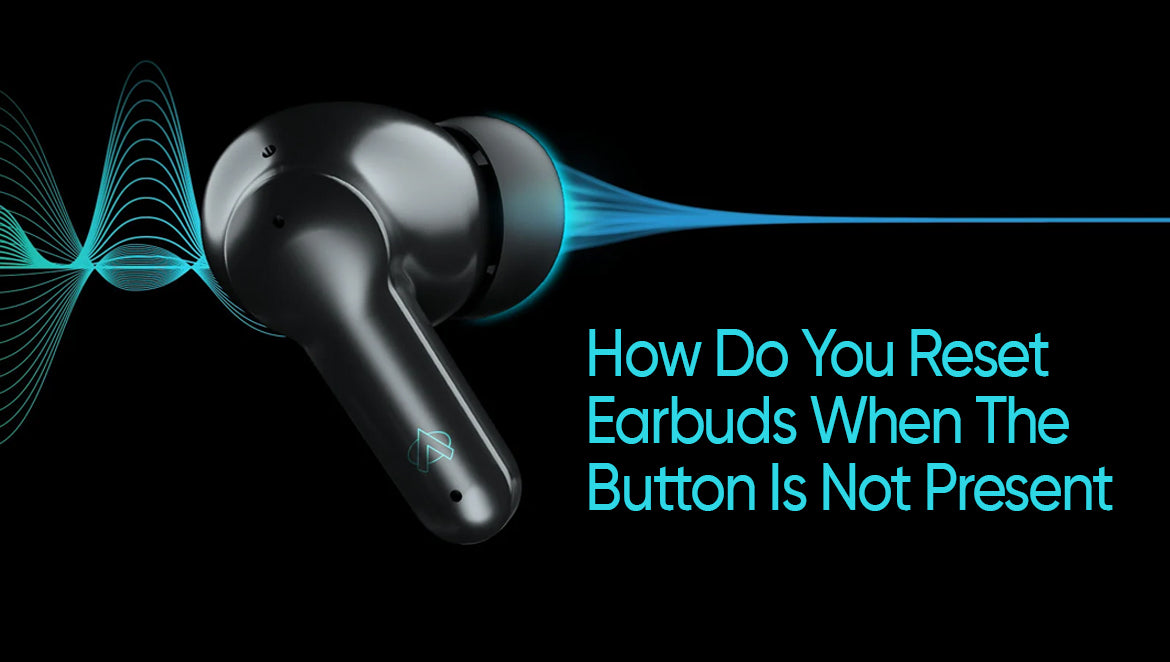
How Do You Reset Earbuds When The Button Is Not Present
Earbuds need a reset when they are not functioning properly.
The reset can be done with a physical button, which is provided depending on the brand and the model.
However, if the button is not provided.
Then the reset can be done by following a few simple steps.
How do you reset earbuds without the button?
Here are some steps to attempt if you are not provided with a physical reset button.
Disconnect your earbuds from every device and let the battery drain out.
When the battery is drained, it will automatically power off which will help to reset the internal settings.
Then recharge your earbuds and wait until they are fully charged.
Remove the earbud's name in the audio source device (i.e. smartphone) and then reconnect the earbuds.
Pir the earbuds with your device and enjoy your audio.
These steps are general recommendations, and the exact procedure can vary depending on the brand and model of your earbuds.
If you're unsure about how to reset your specific earbuds, consult the user manual or visit the manufacturer's website for detailed instructions on performing a reset without a physical button.
To Summarize
A reset is needed when the earbuds are not functioning properly.
Sometimes a button is provided and sometimes it is not.
If it is not provided then the reset can be achieved by disconnecting the earbuds, draining out the battery, recharging the, and then reconnecting them.
But if the reset does not solve your issues then you need to contact the manufacturer.



















